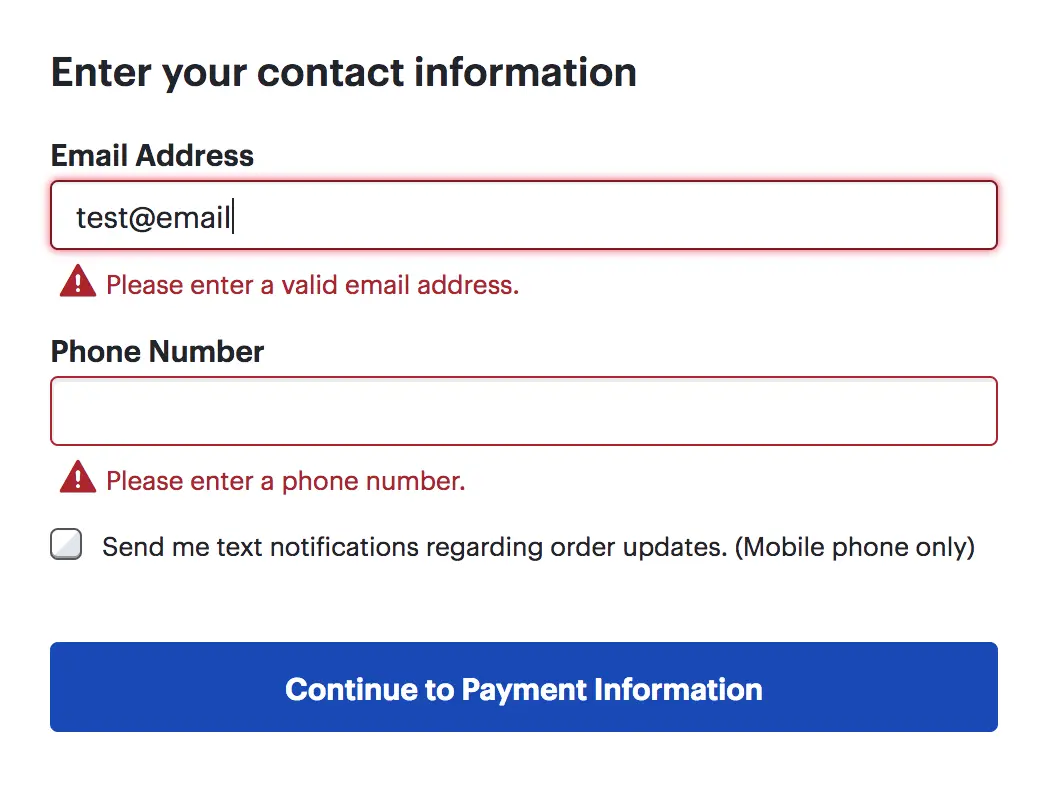
How to show Laravel session error inline messages
Introduction
In web development, providing effective user feedback is vital for a seamless and intuitive user experience. Laravel, a popular PHP framework, offers a convenient session messaging system that allows developers to display inline messages to users. These messages can serve various purposes, such as success notifications, error alerts, or informative prompts. In this blog post, we will explore how to efficiently utilize Laravel's session messaging feature to display inline messages, ensuring clear and concise communication with your users.
Understanding Laravel Session Messages
Laravel provides a robust session management system, allowing developers to store and retrieve data across multiple requests. One of the key features of the session system is the ability to flash messages, which are typically used to provide feedback to users after specific actions or events. Flash messages are stored in the session for a single request and then automatically cleared, ensuring they are only displayed once.
Le't Know How to show laravel session errors as inline message
@if ($errors->has('email'))
<div class="error text-danger">{{ $errors->first('email') }}</div>
@endif
here we have taken the example of the error as the email field just add this below the input field and we have given the specific name of the field so it can show the error with filed name like "Email field is required".
Share :



